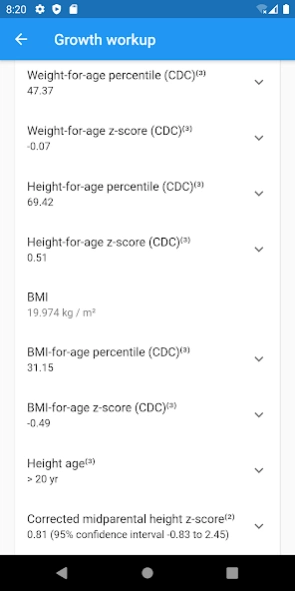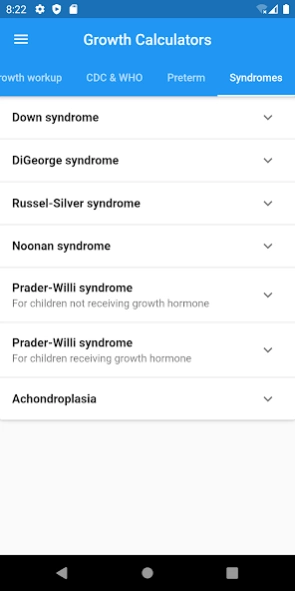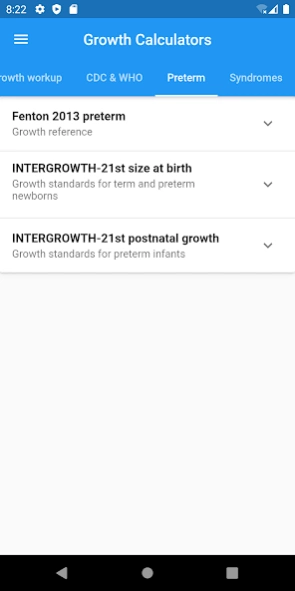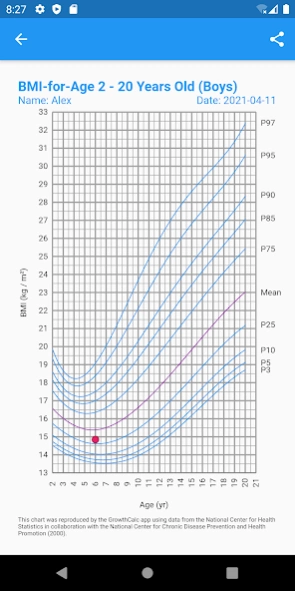GrowthCalc 1.4.1
Free Version
Publisher Description
GrowthCalc - Growth Charts & Height Predictors
GrowthCalc is an app that provides high-quality growth statistics and charts for your children. GrowthCalc is unique in that it provides pediatric growth charts, including charts for syndromic children (like children with Down Syndrome) and preterm babies.
GrowthCalc includes many features out of the box. GrowthCalc:
- helps in training parents, primary care staff, nurses, and physicians in monitoring the physical growth of children
- includes 70+ calculators for weight, height, head circumference, and BMI statistical parameters
- uses growth parameters from CDC, WHO, Fenton, INTERGROWTH-21st, and other sources
- calculates z-score and percentile corresponding to the patient
- plots the results on high-quality percentile charts
- is able to save and share the charts
- includes information about each calculator to aid in interpreting the results
- calculates height age to help in diagnosis of short stature causes
- includes growth workup which calculates a large number of results for quick access, including the expected adult height of the child and corrected mid parental height, among others
About GrowthCalc
GrowthCalc is a free app for Android published in the Health & Nutrition list of apps, part of Home & Hobby.
The company that develops GrowthCalc is Anas Sheikh Ibrahim. The latest version released by its developer is 1.4.1.
To install GrowthCalc on your Android device, just click the green Continue To App button above to start the installation process. The app is listed on our website since 2021-04-27 and was downloaded 17 times. We have already checked if the download link is safe, however for your own protection we recommend that you scan the downloaded app with your antivirus. Your antivirus may detect the GrowthCalc as malware as malware if the download link to anassheikhibrahim.growthcalc is broken.
How to install GrowthCalc on your Android device:
- Click on the Continue To App button on our website. This will redirect you to Google Play.
- Once the GrowthCalc is shown in the Google Play listing of your Android device, you can start its download and installation. Tap on the Install button located below the search bar and to the right of the app icon.
- A pop-up window with the permissions required by GrowthCalc will be shown. Click on Accept to continue the process.
- GrowthCalc will be downloaded onto your device, displaying a progress. Once the download completes, the installation will start and you'll get a notification after the installation is finished.